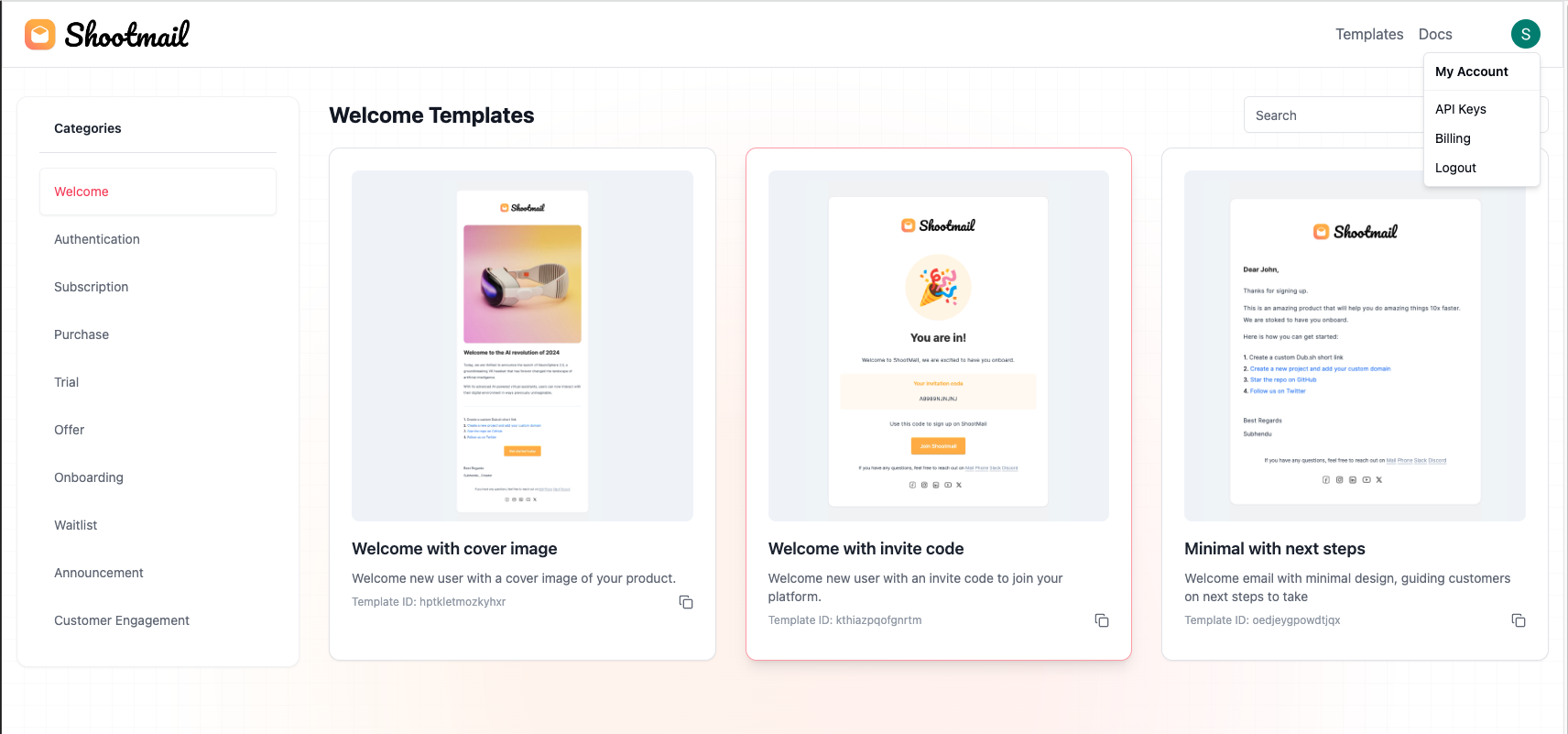 After you log in into your Shootmail account, click on your profile picture on the top right and go to API Keys.
Please note, new API keys generated will only be shown once, please copy the key and keep it safe. You cannot retrieve it later
but you can always generate a new one.
After you log in into your Shootmail account, click on your profile picture on the top right and go to API Keys.
Please note, new API keys generated will only be shown once, please copy the key and keep it safe. You cannot retrieve it later
but you can always generate a new one.Generate API Keys
Generate API keys
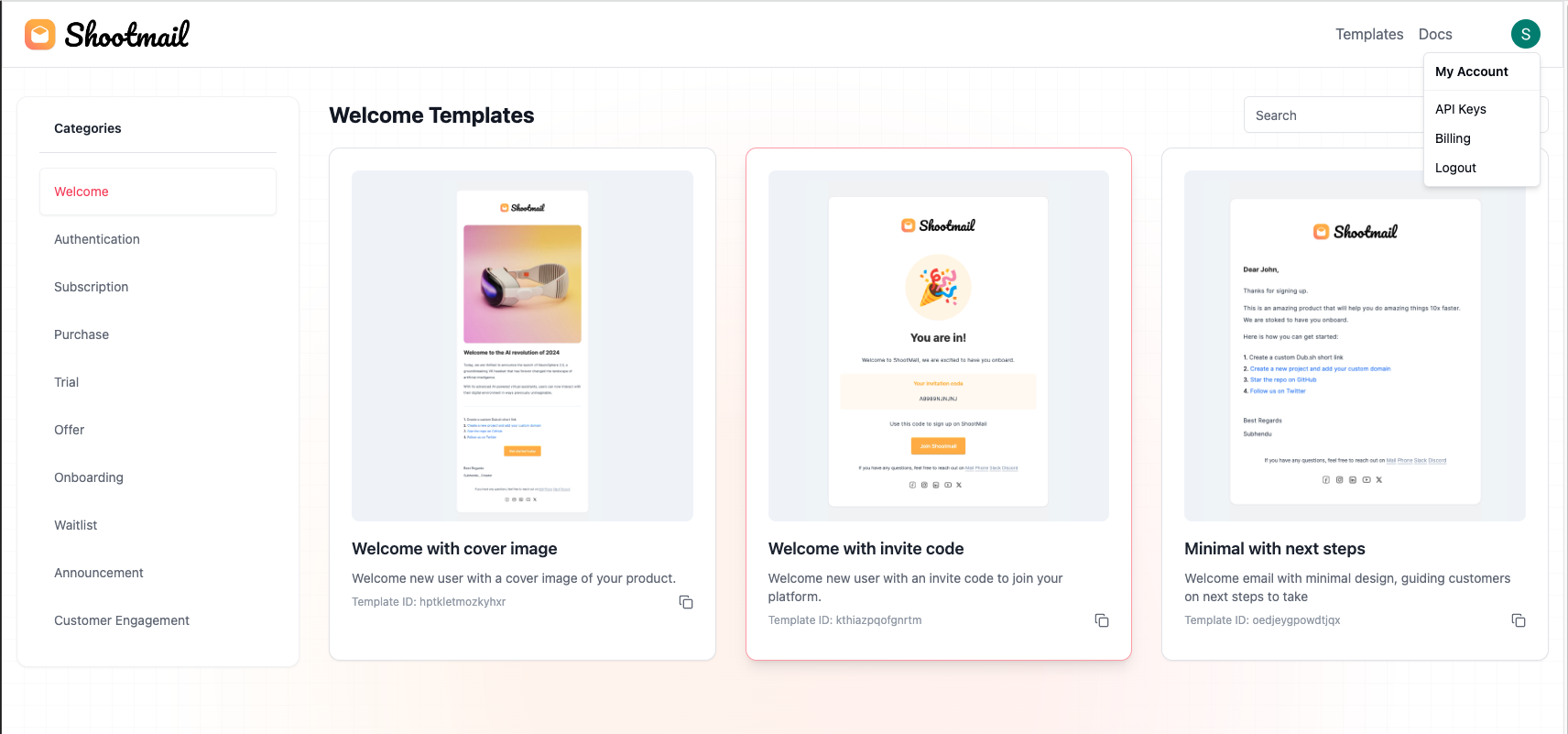 After you log in into your Shootmail account, click on your profile picture on the top right and go to API Keys.
Please note, new API keys generated will only be shown once, please copy the key and keep it safe. You cannot retrieve it later
but you can always generate a new one.
After you log in into your Shootmail account, click on your profile picture on the top right and go to API Keys.
Please note, new API keys generated will only be shown once, please copy the key and keep it safe. You cannot retrieve it later
but you can always generate a new one.
