Skip to main contentAdding a domain you own is a crucial step to start sending mails and verify your identify with the email
clients so that your emails do not land in spam. Here is how you can add and verify your domain in 2 simple
steps:
1. Add Domain: After you signup, go to Dashboard > Domains Link and
enter the domain you want to add. We recommend using a sub domain for this purpose. For example, if your domain
is cooldomain.com, you can use mail.cooldomain.com to register as a mail sender.
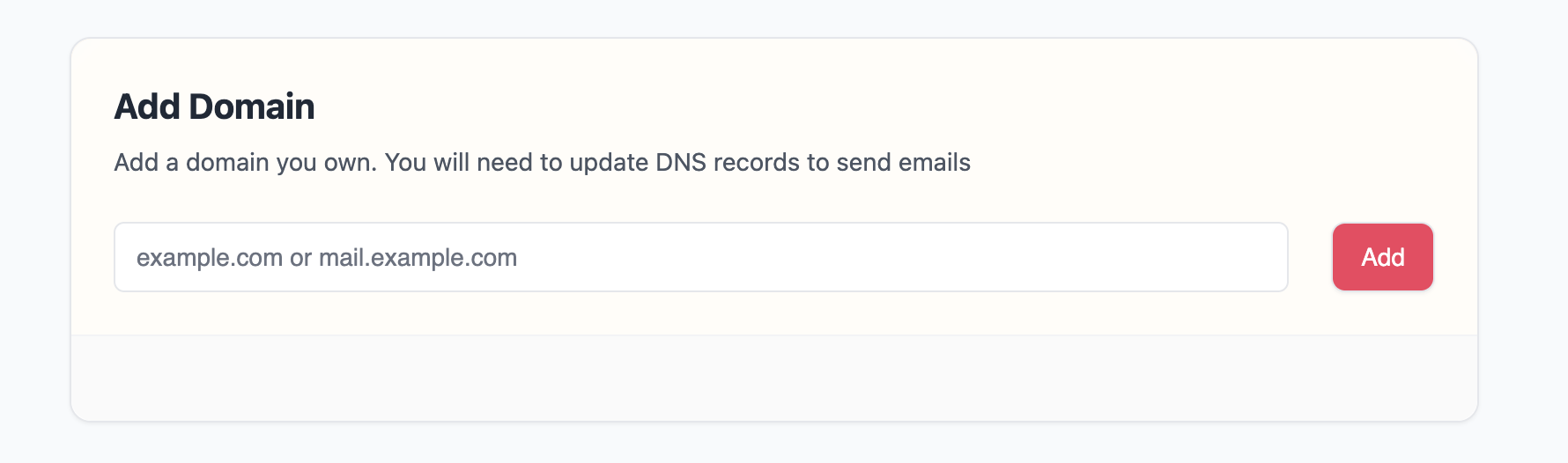 2. Veirfy Domain: As soon as you add domain, we display a list of DNS records that you need to add to your
DNS settings in your DNS provider’s console. Popular DNS providers are GoDaddy, Cloudflare, Namecheap.
2. Veirfy Domain: As soon as you add domain, we display a list of DNS records that you need to add to your
DNS settings in your DNS provider’s console. Popular DNS providers are GoDaddy, Cloudflare, Namecheap.
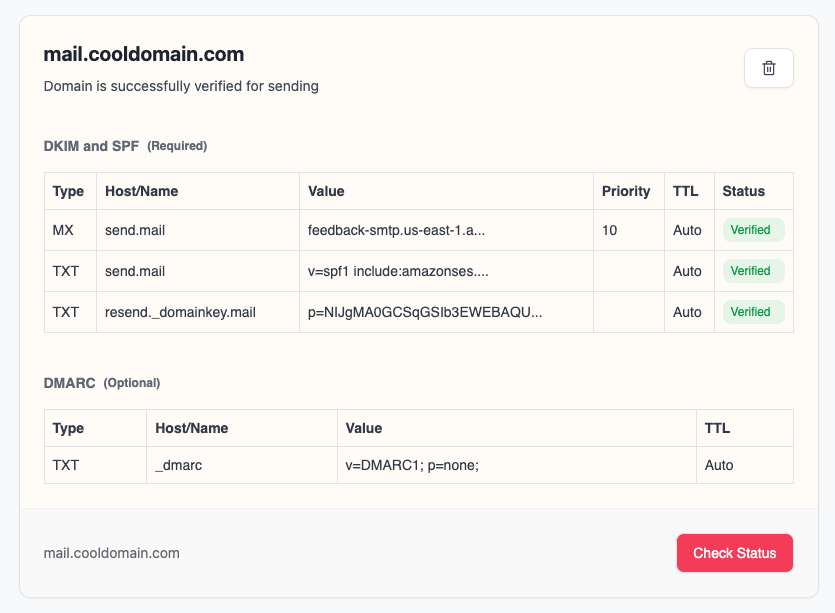 Add these DNS entries in your DNS provider and click on the
Add these DNS entries in your DNS provider and click on the Check Status button. It takes some time for the verification
of your records. Here is a list of statuses that you might see during the verification process:
Not Started: you’ve added a domain to Resend, but you haven’t clicked on Check Status yet.Pending: We are still trying to verify the domain.Verified: Your domain is successfully verified for sending emails.Failure: We were unable to detect the DNS records within 72 hours.
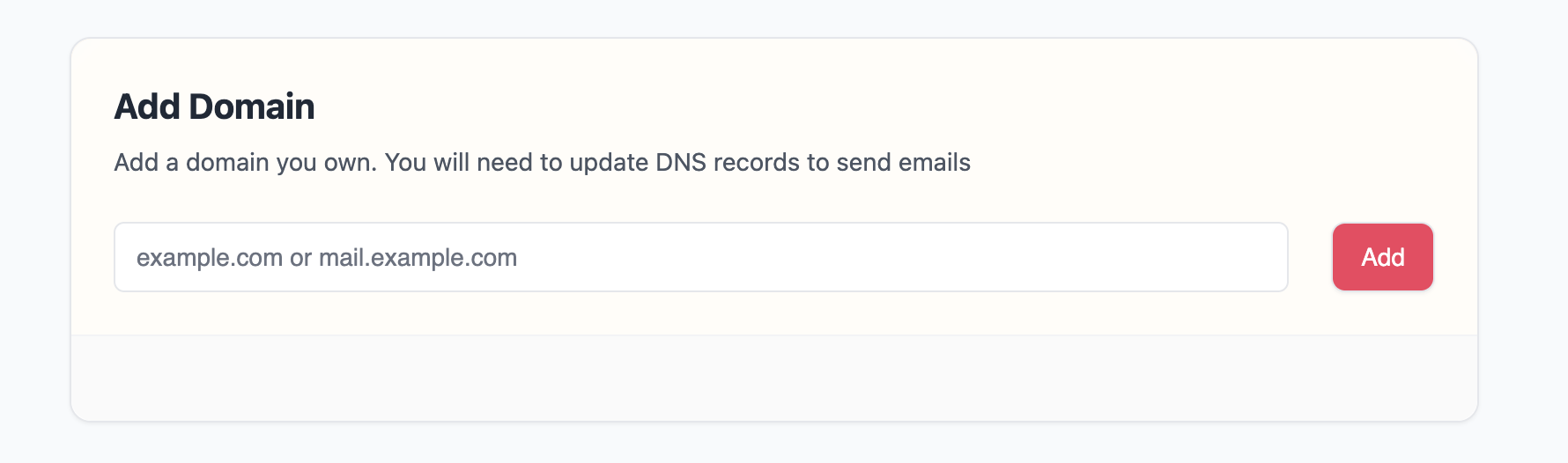 2. Veirfy Domain: As soon as you add domain, we display a list of DNS records that you need to add to your
DNS settings in your DNS provider’s console. Popular DNS providers are GoDaddy, Cloudflare, Namecheap.
2. Veirfy Domain: As soon as you add domain, we display a list of DNS records that you need to add to your
DNS settings in your DNS provider’s console. Popular DNS providers are GoDaddy, Cloudflare, Namecheap.
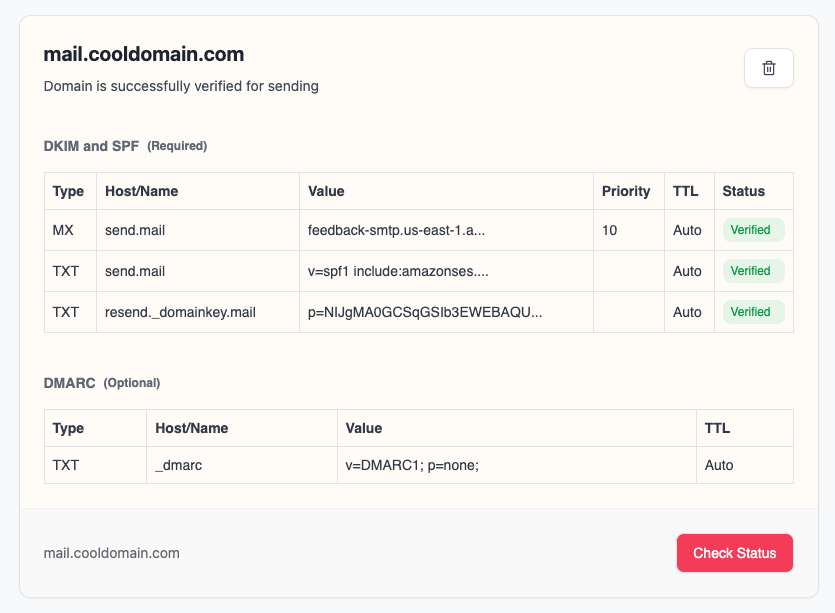 Add these DNS entries in your DNS provider and click on the
Add these DNS entries in your DNS provider and click on the 
